SARPi Project - Slacking on a Raspberry Pi
The Raspberry Pi 5 Model B Review
On 28 September 2023 the launch of the Raspberry Pi 5 was announced, and released to the public on 23 October 2023 bringing with it a huge list of great new features and improvements. This new addition to the Raspberry Pi family of single board computers comes in two different configurations; 4GB and 8GB RAM variants, which now includes an onboard real time clock [RTC]. The Raspberry Pi 5 delivers at least a 2-3x increase in performance over the Raspberry Pi 4, with a quad-core Cortex-A76 processor that runs at 2.4GHz and a VideoCore VII GPU running at 800MHz supporting OpenGL ES 3.1, Vulkan 1.2. It also features a new RP1 "south bridge" chip (designed in-house by Raspberry Pi) which is the I/O controller for the device that increases its potential. This translates to faster USB transfer speeds along with most other data throughput performance enhancements, such as doubling the SD card's data transfer capabilities. The Raspberry Pi 4 was a formidable performer in its own right but the Raspberry Pi 5 is proving to be more capable and is overall much more responsive. However, with the benefits of better performance, considerations for a suitable cooling solution are prudent because the Raspberry Pi 5 will be hitting the thermal limiter and throttling in a very short time if it's being used for anything more than general, menial, tasks and purposes. We'll dive into Raspberry Pi 5 cooling solutions in more detail a little later in this review.
Due to the enormous demand for the Raspberry Pi 5 Model B there was a long waiting list for units to be delivered initially. Although an active subscription to "The MagPi Magazine" could shorten those pre-order delivery times in most cases, as it meant subscribers were given priority and placed at the front of the queue. From November 2023, and as time progressed, production was, "Ramping up well, so expectations are that pre-orders will arrive fairly soon," according to announcements from Raspberry Pi personnel.
![]() A Raspberry Pi 5 was ordered for the SARPi Project on 01 October 2023 and delivered just in time for Christmas 2023 by ThePiHut, in what came as a total surprise as we had been advised that it wouldn't be dispatched until after the New Year 2024. So, a big "THANK YOU!" goes out to them for pulling out all the stops and making this happen sooner than expected.
A Raspberry Pi 5 was ordered for the SARPi Project on 01 October 2023 and delivered just in time for Christmas 2023 by ThePiHut, in what came as a total surprise as we had been advised that it wouldn't be dispatched until after the New Year 2024. So, a big "THANK YOU!" goes out to them for pulling out all the stops and making this happen sooner than expected.
Points of interest in this Raspberry Pi 5 Model B review:
• Slackware AArch64 on the Raspberry Pi 5
• Raspberry Pi 5 Model B Hardware Overview
• Raspberry Pi 5 PCI Express 2.0 Interface
• Raspberry Pi 5 Real Time Clock [RTC]
• Raspberry Pi 5 Actively Managed Cooling & Solutions
• Raspberry Pi 5 PSU (power supply unit)
• Raspberry Pi 5 Model B Revisions
• Raspberry Pi 5 Model B Spec's
•
Slackware AArch64 on the Raspberry Pi 5
Have you wondered yet; "How suitable is Slackware Linux for installing and running on the Raspberry Pi 5?" Well, the forthright answer to that question is, "Perfect and flawless!", and that's without any exaggeration. In the time since we first installed Slackware AArch64 on the Raspberry Pi 5 it's been impeccable, and a truly wonderful experience in every aspect and on every level of usage and testing, without any kind of issues, mishaps, or errors whatsoever. What's most remarkable is the speed at which Slackware runs and gets things done on this device. Compared to the Raspberry Pi 4, which is damned quick, Slackware on the Raspberry Pi 5 is quite noticeably much damned quicker! For instance, a full SARPi4 batch build from the outset on a Raspberry Pi 4 [4GB] takes approx. ~3 hours to complete. Whereas a full SARPi5 batch build on a Raspberry Pi 5 [8GB] took a timed: 1 hour, 3 minutes, and 21 seconds [01:03:21]. We were more than impressed and quite astonished by this. Slackware AArch64 simply knocked our socks off with its reliability and performance on the Raspberry Pi 5 and it didn't even bat an eyelid while doing it!
The breathtaking and staggering speed at which Slackware AArch64 runs on the Raspberry 5 was possibly assisted by the fact that we built a custom kernel with 16k pagesize enabled. The standard for Linux is to use a 4k pagesize but, seeing as our Raspberry Pi 5 has a quad-core 2.4GHz 64-bit CPU, 8GB LPDDR4X RAM, and a SATA-USB3 Seagate Barracuda 500GB SSD storage device installed (NB: this was the setup we used for testing purposes) we thought it would be interesting and great fun to push the boundaries of new-found prospects and possibilities. Extremely pleased and happy to announce that Slackware AArch64 seems to embrace and work with our setup and configurations unreservedly.
![]() If you are interested in installing and trying out Slackware AArch64 on the the Raspberry Pi 5 for yourself, until the device has become officially supported by Slackware ARM, a SARPi5 installer and supporting packages are available from the SARPi downloads section of this website. All SARPi Project downloads are kindly hosted by Slackware.UK.
If you are interested in installing and trying out Slackware AArch64 on the the Raspberry Pi 5 for yourself, until the device has become officially supported by Slackware ARM, a SARPi5 installer and supporting packages are available from the SARPi downloads section of this website. All SARPi Project downloads are kindly hosted by Slackware.UK.
The SARPi Project has no plans to support or build software for Slackware ARM [32-bit] operating system on the Raspberry Pi 5.

Slackware.UK - Slackware Linux mirror services [Speedtest]
•
Raspberry Pi 5 Model B Hardware Overview
The Raspberry Pi 5 specifications are very familiar, with a form factor and footprint much the same as its predecessors, that has become a standard for the Raspberry Pi's "Model B" devices throughout the years. The subtle differences are usually with the arrangement of the Ethernet and USB ports. On the Raspberry Pi 5 this is no exception as the Ethernet port is now on the opposite side of the device of that on the Raspberry Pi 4. The USB2 ports have also been moved over to the opposite side with the USB 3 ports still being located in the middle. The micro SD slot is still on the underside of the board in the same place.
As far as new hardware and features go, the Raspberry Pi 5 is awash with them. Most significantly the device offers a 2.4GHz quad-core Cortex-A76 ARMv8 64-bit CPU, with cryptography extensions, 512KB per-core L2 caches, and 2MB shared L3 cache. It features a VideoCore VII 800MHz GPU, supporting OpenGL ES 3.1, Vulkan 1.2, and dual 4K displays. It has 2GB, 4GB, or 8GB, of LPDDR4X-4267 (that's 4267MHz) SDRAM installed (depending on the model variant). The Raspberry Pi 5 2GB model was released on 19 August 2024 and has a 33% smaller die which offers ~30% idle power savings over its siblings (as Jeff Geerling reports on his stress testing of the device). The Raspberry Pi 5 also features: a Gigabit Ethernet port, on-board dual-band 802.11ac Wi-Fi, Bluetooth 5.0 and Bluetooth Low Energy (BLE), two [2x] USB3 (supporting simultaneous 5Gbps operation) and two [2x] USB2 ports, PCIe 2.0 [x1] interface for fast peripherals, a built-in DS1307 Real Time Clock (RTC) with an optional external backup battery header, the familiar Raspberry Pi 40-pin GPIO header, dual 4-lane MIPI CSI/DSI transceivers (supporting 2x camera/display transceivers), a UART debug port for Raspberry Pi Debug Probe, etc., PoE+ support (requires optional separate PoE+ HAT) with [4-pin] header, and a [4-pin] JST PWM fan header (fan is actively managed via DTB settings). Not forgetting that the Raspberry Pi 5 now has its own on-board ON/OFF power button!
All this, and there's even more good news that the Raspberry Pi 5 will remain in production until at least January 2035.

Raspberry Pi 5 Model B [8GB] - top view
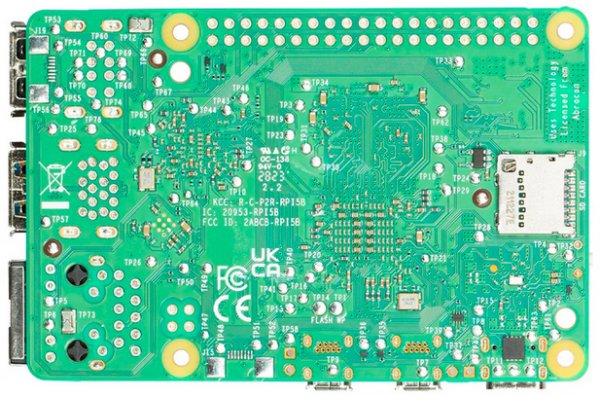
Raspberry Pi 5 Model B [8GB] - underside view
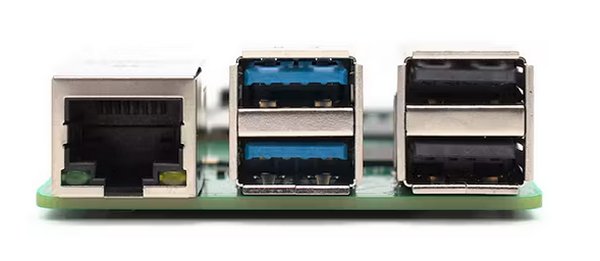
Raspberry Pi 5 Model B [8GB] - end view [ Gigabit Ethernet, [2x] USB3 & [2x] USB2 ports ]
•
Raspberry Pi 5 PCI Express 2.0 Interface
One of the more interesting additions to the Raspberry Pi 5 is a single-lane PCI Express Gen2.0 interface, using a custom FPC (flexible printed circuit) connection, located above the micro SD card slot on top of the board (adjacent to the ![]() ™ logo). This PCIe interface supports M.2 and PoE+ HATs, enabling users to connect NVMe SSDs and other M.2-format accessories. From early 2024, Raspberry Pi Ltd. were offering two mechanical adapter boards which convert between this PCIe connector and a subset of the M.2 standard. Even before New Year 2024 there were a few third party add-on boards being advertised, and appearing on sale, for use with the Raspberry Pi 5 PCIe interface.
™ logo). This PCIe interface supports M.2 and PoE+ HATs, enabling users to connect NVMe SSDs and other M.2-format accessories. From early 2024, Raspberry Pi Ltd. were offering two mechanical adapter boards which convert between this PCIe connector and a subset of the M.2 standard. Even before New Year 2024 there were a few third party add-on boards being advertised, and appearing on sale, for use with the Raspberry Pi 5 PCIe interface.
One such board being the NVMe Base by Pimoroni, which is a PCIe extension board for the Raspberry Pi 5. Simply populate it with a M-key NVMe SSD (2230 to 2280 sizes supported) and mount it under your Pi for a compact and fast storage solution, enabling lightning fast boots, NAS use, and snappy applications. NVMe Base even comes with rubber feet!
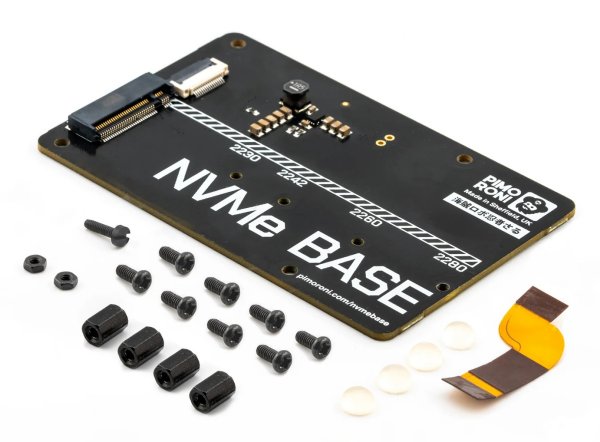
NVMe Base PCIe extension board for Raspberry Pi 5 by Pimoroni
If you're unsure about which NVMe SSD is suitable and compatible there's very little to worry about. As long as you purchase a M-key NVMe SSD then it really doesn't matter if it's PCIe Gen5, PCIe Gen4, or PCIe Gen3, etc. as nearly all of these drives are technically both forwards and backwards compatible. It basically means that faster capable SSDs will just run at slower speeds (i.e. less than their maximum speed rate potential) on a Raspberry Pi 5 with a single-lane PCIe Gen2 interface. The 2230-2242-2260-2280 size dimensions are easily explained; the first 2 digits are the width of the actual NVMe SSD circuit board (i.e. 22mm) and the second two digits are the length of it (i.e. 30mm, 42mm, 60mm, and 80mm respectively) so when selecting a NVMe SSD make sure it's going to suit these requirements.
![]() For further information and guidance on the NVMe Base PCIe extension board for Raspberry Pi 5, there's a list of compatible M.2 NVMe drives on Pimoroni's NVMe Base webpage. There's also a list of compatible and benchmarked SSDs by Pimoroni who have made their own test data available. There's also a YouTube video on installing the NVMe Base on Raspberry Pi 5 by Pimoroni to further assist users. Very impressive consideration and end-user support by Pimoroni indeed!
For further information and guidance on the NVMe Base PCIe extension board for Raspberry Pi 5, there's a list of compatible M.2 NVMe drives on Pimoroni's NVMe Base webpage. There's also a list of compatible and benchmarked SSDs by Pimoroni who have made their own test data available. There's also a YouTube video on installing the NVMe Base on Raspberry Pi 5 by Pimoroni to further assist users. Very impressive consideration and end-user support by Pimoroni indeed! ![]()
• The SARPi Project purchased a NVMe Base by Pimoroni and populated it with a Kioxia Exceria G2 1TB M.2 PCIe NVMe 3D TLC SSD. Find out all about it in this SARPi mini-project - HOW TO install and configure a PCIe M.2 NVMe SSD on a Raspberry Pi 5.
Pet Peeve Alert! : The brand name Pimoroni is routinely mispronounced by the majority of online video bloggers and streamers, and those with an imprudent and/or over-zealous Raspberry Pi fanboy mentality. The general misconception seems to be that "Pi" in Pimoroni is enunciated as "Pie", as in "Raspberry Pi" [cringe]. Pimoroni is pronounced "Pih-mo-row-knee" ![]() . So, "Pih" as in Pimento.
. So, "Pih" as in Pimento.
On 28 September 2023, Jeff Geerling carried out some interesting testing with the PCIe interface on the Raspberry Pi 5 and shared his "good and bad news" troubleshooting issues, setup configurations, benchmark results, all with an accompanying Raspberry Pi 5 review YouTube video too.
NB: the Raspberry Pi 5 PCI Express 2.0 connector is disabled by default. To enable it you need to edit the /boot/firmware/config.txt file and add the following line before rebooting:
Additional Raspberry Pi 5 overlays and parameters are documented in the /boot/firmware/overlays/README file and official Raspberry Pi 5 documentation.
•
Raspberry Pi 5 Real Time Clock [RTC]
The Raspberry Pi 5 comes with a DS1307 based real time clock [RTC] included onboard. It's the first model in the range to feature this and is arguably long overdue, but nonetheless it's a very much welcome addition. This means users do not need to purchase a separate RTC module to install and configure themselves. The Raspberry Pi 5 RTC works as designed and intended out of the box on most operating systems, including Slackware. The onboard RTC can be battery powered via the J5 (BAT) connector on the board, located to the right of the USB-C power connector. A recommended RTC battery is available for this purpose. The RTC is still usable even when there is no backup battery attached to the J5 connector.
![]() NB: It is recommended only to use a ML2020 Lithium Manganese Dioxide (LiMnO2) rechargeable battery and not recommend to use a primary Lithium cell battery to power the Raspberry Pi 5 RTC. This is because the device features a trickle charge circuit (which is disabled by default) but if enabled it will damage a primary Lithium cell battery, or kill it completely, very quickly.
NB: It is recommended only to use a ML2020 Lithium Manganese Dioxide (LiMnO2) rechargeable battery and not recommend to use a primary Lithium cell battery to power the Raspberry Pi 5 RTC. This is because the device features a trickle charge circuit (which is disabled by default) but if enabled it will damage a primary Lithium cell battery, or kill it completely, very quickly.
Adding the recommended RTC battery to the Raspberry Pi 5 is very easy, and achieved in a few seconds just by plugging it in to the onboard J5 connector. It's that simple.
Enabling the trickle charge requires editing the /boot/config.txt file and adding the following line:
You can use the Raspberry Pi 5 RTC to set a wake alarm, where the device is in a low-power state (approximately 3mA). When the alarm time is reached, the board will power on normally. This can be useful for periodic jobs like time-lapse imagery, etc. To enable low-power mode for wake alarms editing the bootloader EEPROM configuration is required.
![]() The Raspberry Pi 5 Documentation can walk you through editing and configuring the bootloader EEPROM process, and much more!
The Raspberry Pi 5 Documentation can walk you through editing and configuring the bootloader EEPROM process, and much more!
Where to buy a recommended RTC battery for the Raspberry Pi 5
The recommended ML2020 Lithium Manganese Dioxide rechargeable RTC battery can be purchased from Raspberry Pi approved resellers, and other retailers, online.

ML2020 Lithium Manganese Dioxide (LiMnO2) rechargeable battery for Raspberry Pi 5 RTC
•
Raspberry Pi 5 Actively Managed Cooling
The Raspberry Pi 5 features actively managed fan control. Incidentally and initially, when the Raspberry Pi 5 was released, these settings were pre-determined in the firmware and the only way to modify them was to (re)compile the Device Tree Blobs. Given that mostly every other boot-firmware setting and parameter can be specified and/or adjusted by some means or other (e.g. in the /boot/config.txt file, etc.) it seemed logical that any values pertaining to actively managed cooling should also be included. Alas, it wasn't. Which meant that the majority of end-users were forced to work with whichever cooling settings had been applied within the firmware.
![]() Over the Christmas period 2023, and New Year 2024, appealing to the common sense of the Raspberry Pi developers on their official forums, requesting that the lack of a suitable solution to manually set and change these actively managed cooling parameters be re-considered, it seems any suggestions that it could or should have been implemented in a much more structured and facilitating way, and/or should be made possible with regards to end-users and their bespoke requirements, was met with instant abstract denial! As a result, our +10 year old account (with less than 100 posts during that time) was subsequently banned from their forums for 'signature spam' (WTF^^?!?!). The mind boggles. It really does.
Over the Christmas period 2023, and New Year 2024, appealing to the common sense of the Raspberry Pi developers on their official forums, requesting that the lack of a suitable solution to manually set and change these actively managed cooling parameters be re-considered, it seems any suggestions that it could or should have been implemented in a much more structured and facilitating way, and/or should be made possible with regards to end-users and their bespoke requirements, was met with instant abstract denial! As a result, our +10 year old account (with less than 100 posts during that time) was subsequently banned from their forums for 'signature spam' (WTF^^?!?!). The mind boggles. It really does.
Due to the almost infinite possibilities of test-case variations and usage of the Raspberry Pi 5, it would seem sensible, and a natural conclusion, that some means and method of adjusting/revising the cooling capacity 'on-the-fly' was warranted. Not everybody uses the Raspberry Pi 5 in the same way for the same purposes. The need to address any varying cooling requirements is pretty much a no-brainer where computers are concerned. Why this wasn't implemented on the Raspberry Pi 5 from the jump is anybody's guess, because let's face it; the official active cooler and/or Raspberry Pi case is never going to be viable or adequate for absolutely all possible end-user purposes.
However, from 04 Jan 2024 Raspberry Pi developers saw sense in working towards a solution for end-users on the Raspberry Pi 5, after a fashion. Although this still wasn't the best idea or implementation of what could/should have been forthcoming. It was more of a stop-gap expedient measure to appease its absence, it seems. Fortunately, as the months passed, in June/July 2024 the Raspberry Pi closed-source firmware was revised to include the actively managed cooling parameters and settings in the /boot/config.txt file. It was a welcome change and one that was perfectly in-line with what was suggested ~6 months earlier. Better late than never, Raspberry Pi Ltd.
For those using an active cooler (i.e. a fan with or without a heat sink) in the /boot/config.txt file there are possible settings that can be entered to control the fan speed at various thermal levels. There are 5 possible settings; Off | Tepid | Warm | Hot | Very Hot. Each of these levels can be adjusted to regulate the airflow produced by the fan. Except when the the fan is turned off, obviously. Further information is available in the Raspberry Pi documentation for the official fan and case.
Users can now manage their active cooling requirements via dtparam settings in the /boot/config.txt file - for a list of possibilities see the /boot/overlay/README file. Basically there's 3 options and 4 levels to play with. Here are some example Raspberry Pi 5 /boot/config.txt active cooling fan entries of how to use these settings:
# Cooling fan on | off
dtparam=cooling_fan=on
# Tepid: 40% fan @ 40'C
dtparam=fan_temp0=40000
dtparam=fan_temp0_hyst=3000
dtparam=fan_temp0_speed=100
# Warm: 60% fan @ 45'C
dtparam=fan_temp1=45000
dtparam=fan_temp1_hyst=4000
vdtparam=fan_temp1_speed=150
# Hot: 80% fan @ 55'C
dtparam=fan_temp2=55000
dtparam=fan_temp2_hyst=5000
dtparam=fan_temp2_speed=200
# Very Hot: 100% fan @ 65'C
dtparam=fan_temp3=65000
dtparam=fan_temp3_hyst=5000
dtparam=fan_temp3_speed=255
Which could also be specified like this:
# Cooling fan on | off
dtparam=cooling_fan=on
# Tepid: 40% fan @ 40'C
dtparam=fan_temp0=40000,fan_temp0_hyst=3000,fan_temp0_speed=100
# Warm: 60% fan @ 45'C
dtparam=fan_temp1=45000,fan_temp1_hyst=4000,fan_temp1_speed=150
# Hot: 80% fan @ 55'C
dtparam=fan_temp2=55000,fan_temp2_hyst=5000,fan_temp2_speed=200
# Very Hot: 100% fan @ 65'C
dtparam=fan_temp3=65000,fan_temp3_hyst=5000,fan_temp3_speed=255
Basically, the thermal limits are represented and specified in values of millicelsius. That's [temperature x 1000] in relative terms. So, '40000' is 40° Celsius and '65000' is 65° Celsius, etc. The fan power setting has an incremental range of 0-255 where 255 = 100%. Whole values (integers) must be used here. Temperature hysteresis (hyst) means the fan will stay active within the specified mode for the amount of degrees above and below the temperature setting - i.e. [temperature ± hysteresis].
What do the above settings mean?
• the cooling fan is activated (i.e. turned on) at boot time.
• the 'Tepid' setting will activate the cooling fan with a 40% of max power setting when the SoC temperature reaches 40° Celsius. It will remain active in this mode until the SoC temperature reaches 37° Celsius, where the fan will stop spinning until the temperature reaches 40° Celsius once more.
• the 'Warm' setting will increase the cooling fan speed to 60% of max power setting when the SoC temperature reaches 45° Celsius. It will remain active in this mode until the SoC temperature decreases to 41° Celsius, where the 'Tepid' level will activate.
• the 'Hot' setting will increase the cooling fan to 80% of max power setting when the SoC temperature reaches 55° Celsius. It will remain active in this mode until the SoC temperature decreases to 50° Celsius, where the 'Warm' level will activate.
• the 'Very Hot' setting will activate the cooling fan to 100% max power setting when the SoC temperature reaches 65° Celsius. It will remain active in this mode until the SoC temperature decreases to 60° Celsius, where the 'Hot' level will activate.
You can, of course, now easily adjust and customise the actively managed cooling settings and values to suit your specific requirements by simply editing the /boot/config.txt file.
![]() Pet Peeve Alert! : You may notice in the /boot/overlay/README file that millicelsius is misspelled 'millicelcius'. It's not a typo as it features ~30 times in that file, misspelled identically throughout. The temperature scale is spelled as "Celsius". 'Celcius' has no meaning and is not a word. If people want to appear intelligent by using unfamiliar terminology to make themselves look smarter they could at least invoke academia, or use a spell-checker if they're being lazy!
Pet Peeve Alert! : You may notice in the /boot/overlay/README file that millicelsius is misspelled 'millicelcius'. It's not a typo as it features ~30 times in that file, misspelled identically throughout. The temperature scale is spelled as "Celsius". 'Celcius' has no meaning and is not a word. If people want to appear intelligent by using unfamiliar terminology to make themselves look smarter they could at least invoke academia, or use a spell-checker if they're being lazy!
Raspberry Pi 5 Active Cooler Solutions
Each time a new Raspberry Pi device is announced, there are preluding, incessant, discussions regarding the thermal dynamics of the hardware in order to address any requirements. Potential users want to know whether active and/or passive cooling should be considered, or is necessary, and in what capacity, for their individual test-case requirements, etc. However, this time around, with the release of the Raspberry Pi 5, new official hardware cooling solutions have been introduced. This is not surprising because, historically, Raspberry Pi devices are notorious for getting rather hot under prolonged and heavy workloads. Although it is a bit late in the game to launch any [official] cooling solutions now, it's certainly a step in the right direction for Raspberry Pi Ltd.
It's no secret that the Raspberry Pi 5 can get very hot, very quickly. More so than any of its predecessors. Therefore, it's prudent that users seriously consider a cooling solution which will impede the Raspberry Pi 5 from triggering the thermal limiters, throttling clock speeds and I/O throughput capabilities as a result. As with previous Raspberry Pi versions, some cooling options and alternatives are available for the Raspberry Pi 5 in order to address any basic thermal requirements. With the Raspberry Pi 5 being a relatively new at the time of writing this review [24 December 2023] cooling solutions are not abundant for the device, but that is expected to change very quickly over time.
The official Case for Raspberry Pi 5
If you are using the Raspberry Pi 5 for normal desktop purposes, which does not include watching 4K videos, movies, or playing games on dual monitors, then the official Raspberry Pi 5 Model B case might be absolutely fine for your needs. The official Raspberry Pi 5 case is recommended by those who purportedly know best, while advertising, "It keeps your Raspberry Pi 5 at a comfortable operating temperature even under heavy load." However, realistically and in reality, this case is very much lacking in the 'effective cooling capacity' department for all other purposes than the most basic and menial tasks (such as basic web browsing, checking email, etc.) and, with very limited space inside the case and a non-vented top cover further restricting air flow, that's no surprise at all. Users have reported that using this case without the top cover attached helps, but not by much. There are other concerns and design problems with this Raspberry Pi 5 official case that users have recognised and recorded for posterity (see: this YouTube video by kiodeiken).
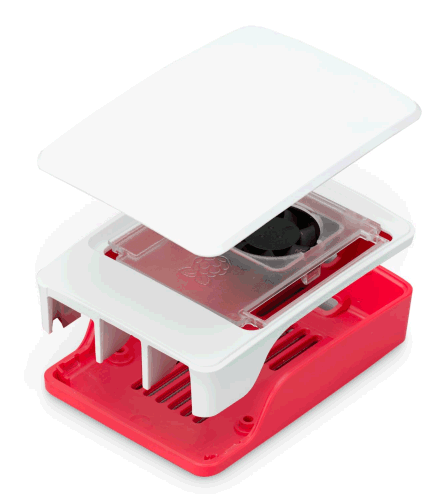
The official Raspberry Pi 5 Model B case.
Official Active Cooler for Raspberry Pi 5
Another offical cooling solution for the Raspberry Pi 5 is the Active Cooler. The official sales pitch states, "The Raspberry Pi Active Cooler is a dedicated clip-on cooling solution for Raspberry Pi 5. It combines an adonised aluminium heatsink with a temperature-controlled blower fan to keep your Raspberry Pi 5 at a comfortable operating temperature. Even under heavy loads." The Active Cooler also has underside thermal pads which fit onto and cool the RP1 "south bridge" I/O controller and RAM chips. Users who have installed one of these coolers have reported that it is sufficient and does the job of keeping the Raspberry Pi 5 under the thermal limiter temperatures. Although, during high and heavy workloads for prolonged periods this Active Cooler might still not be enough on its own to satisfy all user's demands and requirements (see: this YouTube video by ExaplainigComputers).

The Raspberry Pi 5 Model B with Active Cooler installed.
ICE Tower CPU Cooler for Raspberry Pi 5
The ICE Tower CPU Cooler for Raspberry Pi 5 from 52pi.com is what the SARPi Project calls "The Real Deal." This was our tried and tested cooling solution that never failed or faltered in over 4 years on the Raspberry Pi 4. In fact, we're still using the same +4 year old Ice Tower Cooler on the same Raspberry Pi 4 to this day. So, should there really be any other option(s) than this in our deliberations for the Raspberry Pi 5? NEWSFLASH: There's a little more to consider than the reputation of its namesake on a previous Raspberry Pi model.
Unbelievably, at the time of writing this [28 December 2023] there is just one small issue, and this has absolutely nothing to do with the Ice Tower CPU Cooler but has everything to do with the Raspberry Pi 5's actively managed fan control settings! Because of this predetermined actively managed fan controller, the Raspberry Pi 5 fan won't activate (or even spin at all) while using the on-board JST PWM fan connector - not until the device reaches at least 50°C.
![]() This is somewhat of a disappointment for us at the SARPi Project. Firstly, because someone else (i.e. those very smart people at Raspberry Pi Ltd.) are deciding how end-users use their hardware. Secondly, because we do not want to be running our SoC at 50°C before the fan kicks into action. We want to run our Soc at a lower temperature of around 30-35°C and be able to adjust settings to suit whichever scenario we may be involved in. The ICE Tower CPU Cooler might be able to achieve that if the pre-determined fan control setting values weren't set as high as they are, or if we could easily change the presets ourselves.
This is somewhat of a disappointment for us at the SARPi Project. Firstly, because someone else (i.e. those very smart people at Raspberry Pi Ltd.) are deciding how end-users use their hardware. Secondly, because we do not want to be running our SoC at 50°C before the fan kicks into action. We want to run our Soc at a lower temperature of around 30-35°C and be able to adjust settings to suit whichever scenario we may be involved in. The ICE Tower CPU Cooler might be able to achieve that if the pre-determined fan control setting values weren't set as high as they are, or if we could easily change the presets ourselves.
A guaranteed workaround for this would be to connect a 5v fan to the GPIO header and avoid the [4-pin] JST PWM fan connector altogether, but that would mean running a fan at full speed constantly and therefore render the newfangled actively managed fan controls superfluous. So here we have a trade-off between "0-100% variable fan solution implemented poorly" and "100% fan permanently active because a better solution was implemented poorly". However, considering that this is a first for the Raspberry Pi devices, and lessons can surely be learned from this small oversight, we fully expect that any future implementations will be conducted with some practicality and consideration towards end-users.
Although, it has been stated by Raspberry Pi personnel that, "It's already possible to change RPM curves yourself as has been stated. It's just not particularly user friendly. At some point I expect someone will write some code to make it easier. Might be us, could easily be a third party. It's all open source." However, changing the 'RPM curves' ourselves entails editing and rebuilding the device tree blobs (DTBs), which is not something all users may be able to do easily and certainly not on-the-fly, but at least it is more than possible. The SARPi Project builds and rebuilds software constantly, to release and share publicly. So it's not very practical to create a custom DTB for end-users which suits our own specific requirements that may not match theirs.
UPDATE! [04 July 2024] : It's now (THANK GOODNESS FINALLY!) possible to set and modify your own actively managed cooling values in the /boot/config.txt file. Perhaps in future Raspberry Pi Ltd. may learn from this and not treat such fundamental archetypes as a non-priority afterthought. We can only hope.
With an Ice Tower CPU Cooler installed and fan plugged into the JST PWM [4-pin] header, the results are;
• Running a prolonged physical subsystem stress test (min. 30 minutes) - the device will reach a maximum of approx. 59°C and that's with the fan ONLY running at 30% speed capacity! This could and should be MUCH better, and at lower temperatures (... looking at YOU right now, Raspberry Pi Ltd. - SMDH).
• Idling (without the fan active) - the Raspberry Pi 5 runs at approx. 39°C but once the system is being used, in a desktop environment to load the Firefox Browser and sitting on Google.com search page for 2 minutes, that temperature rises quickly to around 45-48°C. Once we start loading webpages and open a few tabs that rises even further to 55-59°C depending on the content of the webpages - which is too high in our opinion.
The general rule is that; "The cooler hardware runs the greater longevity and reliability it will sustain, but not so cool as to be detrimental."
At the SARPi Project we use Raspberry Pi devices for compiling and building software, usually with all available cores maxed-out. Therefore, we need control over our cooling capabilities and the ability to make adjustments according to the task at hand.

ICE Tower CPU Cooler from 52pi.com installed on a Raspberry Pi 5 Model B.
Raspberry Pi 5 Active Cooler Conclusion
Currently, the SARPi Project's cooler of choice for the Raspberry Pi 5 is:
![]() For $20 the ICE Tower CPU Cooler for the Raspberry Pi 5 for Raspberry Pi 5 is the best choice by far, and a no-brainer, because its cooling capacity is far greater than any of the official Raspberry Pi alternatives. Eventually, an assortment of Raspberry Pi 5 cases and coolers will become available but ultimately it's your choice which solution best suits your requirements, and how you spend your own money. ;-)
For $20 the ICE Tower CPU Cooler for the Raspberry Pi 5 for Raspberry Pi 5 is the best choice by far, and a no-brainer, because its cooling capacity is far greater than any of the official Raspberry Pi alternatives. Eventually, an assortment of Raspberry Pi 5 cases and coolers will become available but ultimately it's your choice which solution best suits your requirements, and how you spend your own money. ;-)
•
Raspberry Pi 5 Model B PSU
It is recommended to only use the official Raspberry Pi 5 PSU (power supply unit) with the device. This is due to the requirements of the USB power delivery (USB-PD) standard specification and the configuration channel (USB-CC) logic block introduced in the USB Type-C standard specification, which determines cable detection, cable orientation and current-carrying capability. Third-party PSUs are not guaranteed to be 100% compatible, even though they may still appear to operate and power the Raspberry Pi 5 as expected. The official Raspberry Pi 4 PSU will only deliver a maximum of 3Amps. Whereas the official Raspberry Pi 5 PSU will deliver a maximum of 5Amps. Which PSU is being used is all worked out by the USB-PD and USB-CC technology incorporated into the device(s). If you want to be sure, use the specific PSU that's recommended and nothing else, including any third-party alternatives.

Official Raspberry Pi 5 5V/5A/27W PSU
Users may be familiar with and accustomed to using an in-line power cable with On/Off switch to completely isolate their Raspberry Pi from the power supply, as with the Raspberry Pi 4 and previous versions. This has had its advantages for many reasons in years gone by. Sadly, with the Raspberry Pi 5, it's not as simple as adding a USB-C cable with On/Off switch between the device and PSU. This is due to the requirements of the USB-PD and USB-CC standards. It's been opined on the Official Raspberry Pi forum that, "It's impossible under the current design for in-line cables and switches to be compatible. So, if you need to cut all power to the device or stop the Raspberry Pi 5 booting when power is supplied to it then the only way to achieve it is to unplug the power cable completely, or turn it off at the plug/wall socket.
If you are experiencing power issues (e.g. such as brown outs or low-voltage warnings) then entering 'usb_max_current_enable=1' into the /boot/config.txt file should resolve such problems:
usb_max_current_enable=1
See the Raspberry Pi Documentation for differences on the Raspberry Pi 5 for how and when to use this setting, either in the /boot/config.txt file or the EEPROM config:
usb_max_current_enable=1
![]() While the officially recommended PSUs are being used on the relevant Raspberry Pi device(s), and they're being detected correctly, there should be no power warnings. At boot time, or on the desktop, or otherwise.
While the officially recommended PSUs are being used on the relevant Raspberry Pi device(s), and they're being detected correctly, there should be no power warnings. At boot time, or on the desktop, or otherwise.
The Raspberry Pi 27W USB-C Power Supply has undergone extensive compliance testing and meets a number of regional and international standards. View the Raspberry Pi 27W USB-C Power Supply product brief and relevant certificates and conformity documents [PDF].
• The official Raspberry Pi 27W USB-C Power Supply will remain in production until at least January 2035.
•
Raspberry Pi 5 Model B Hardware Revisions
The Raspberry Pi 5 Model B public release was announced on 23 October 2024 and is available in different variants, depending on how much RAM is required. The device is manufactured at Sony's facility in Pencoed, Wales, in the United Kingdom.
To find out the hardware revision of your Raspberry Pi(s) use this command, as 'root' user, at the command prompt:
The currently available Raspberry Pi 5 Model B revisions are:
| HW Revision | RAM | PCB Rev | Release Date | Manufacturer |
| b04170 | 2 GB | 1.0 | Q3 2024 | Sony (UK) |
| c04170 | 4 GB | 1.0 | Q4 2023 | Sony (UK) |
| d04170 | 8 GB | 1.0 | Q4 2023 | Sony (UK) |
•
Raspberry Pi 5 Model B Spec's
Features:
• SoC: Broadcom BCM2712
• CPU: 2.4GHz quad-core 64-bit ARMv8.2-A Cortex-A76 CPU, with cryptography extensions, 512KB per-core L2 caches, and 2MB shared L3 cache
• GPU: VideoCore VII GPU, supporting OpenGL ES 3.1, Vulkan 1.2
• RAM: 2GB, 4GB, 8GB LPDDR4X-4267 SDRAM (4267MHz)
• LAN: Gigabit Ethernet, with PoE+ support (requires separate and new PoE+ HAT - * due early 2024)
• WLAN: Dual-band 802.11ac Wi-Fi®
• Bluetooth 5.0 and Bluetooth Low Energy (BLE)
• Raspberry Pi Image Sensor Processor (ISP)
• microSD card slot, with support for high-speed SDR104 mode
• 2x USB 3.0 ports, supporting simultaneous 5Gbps operation
• 2x USB 2.0 ports
• UART debug port, for Raspberry Pi Debug Probe, etc.
• Dual 4-lane MIPI CSI/DSI transceivers, supporting 2x camera/display transceivers
• PCIe 2.0 x1 interface for fast peripherals (requires separate M.2 HAT or other adapter)
• Real-time clock (RTC), powered from external battery via 2-pin onboard connector
• Raspberry Pi standard 40-pin header
• Power source: 5V/5A DC 27W USB-C with Power Delivery support (* Official PSU recommended)
• Power consumption: 1.2A (6W) up to 5A (25W) @ 5V
• Size: 85mm (L) x 56mm (W) x 17mm (H)

![Slackware AArch64 Linux [64-bit] Slackware AArch64 Linux [64-bit]](images/bannerst/slackware_aarch64_ban-blk.png)